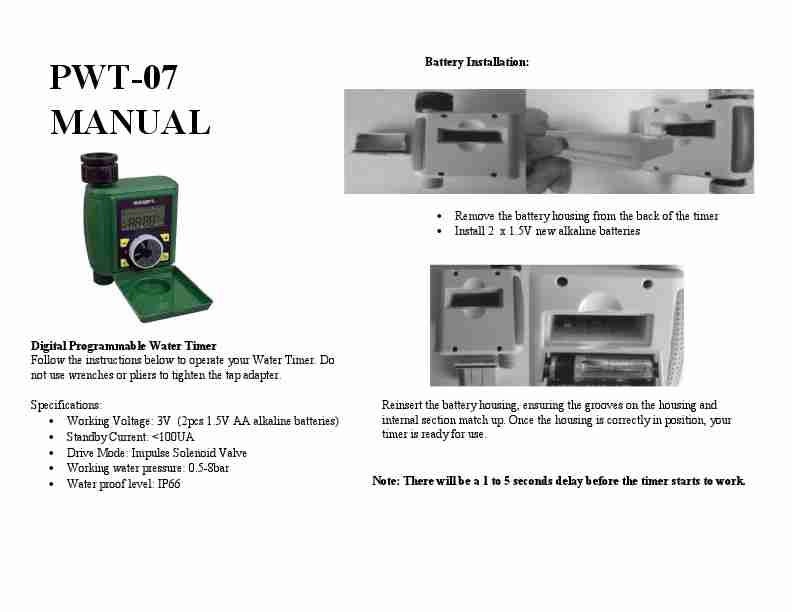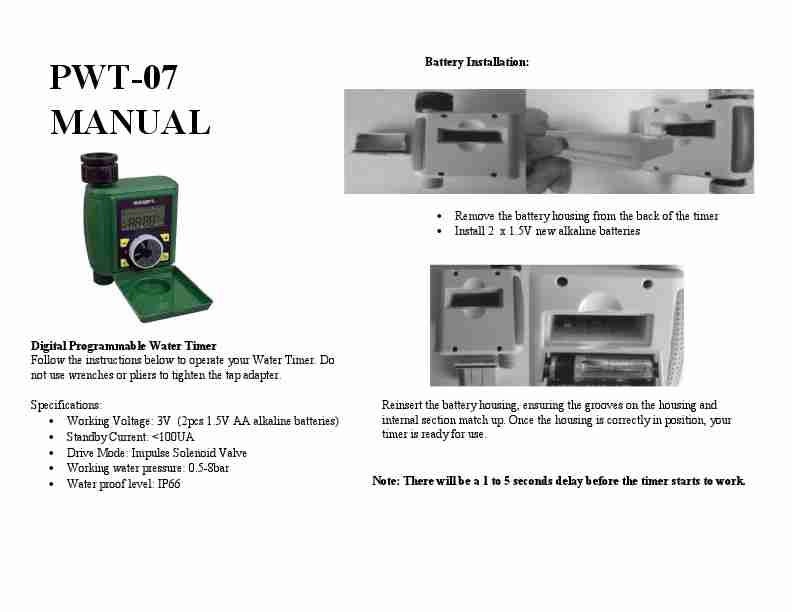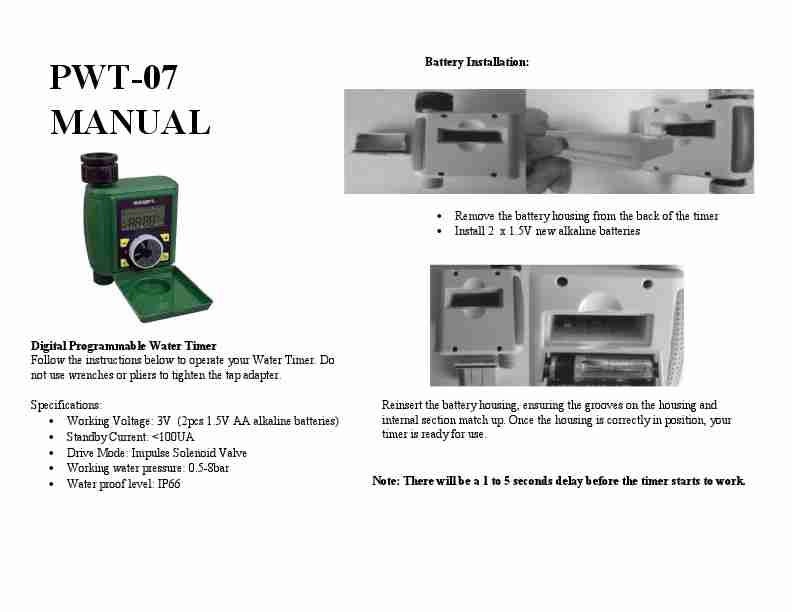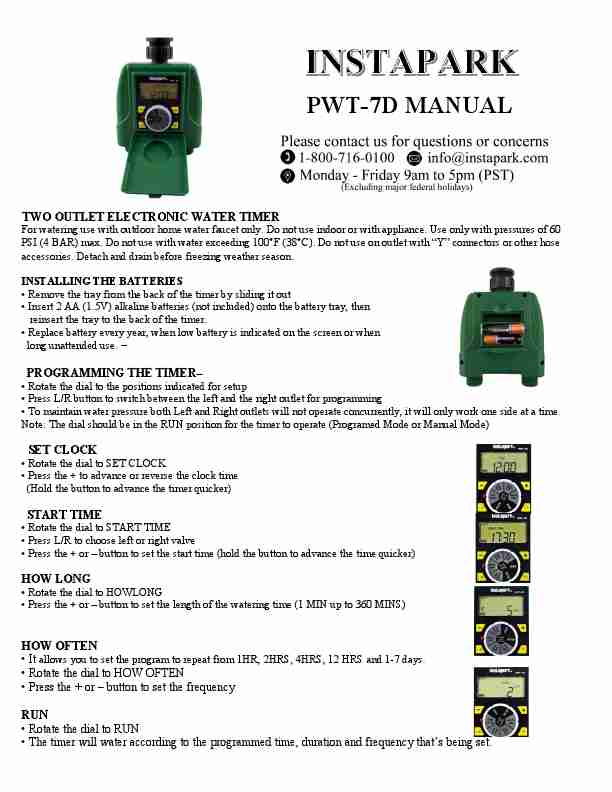| # | Img | Title | Type | Language | View |
|
|
| 1. |
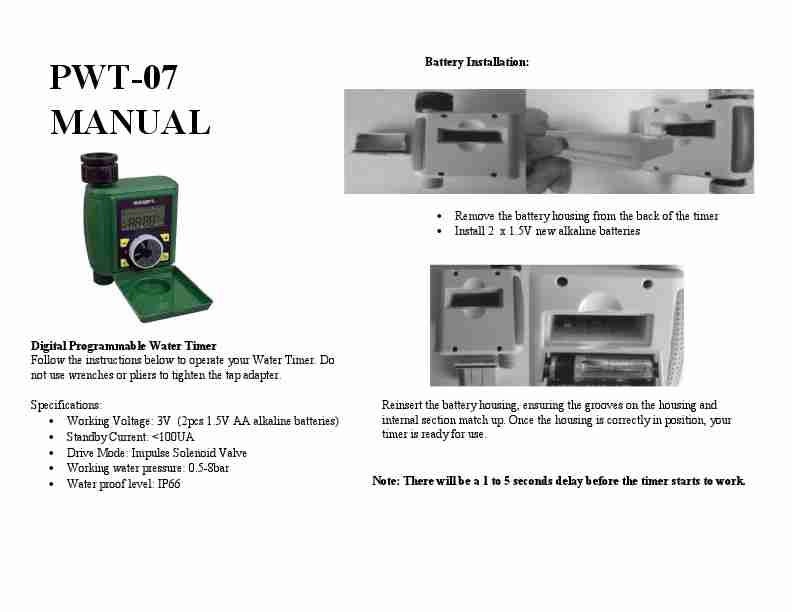 |
Instapark Pwt 7d Page ManualPWT-07 MANUAL
Battery Installation:
Remove the battery housing from the back of the timer Install 2 x 1.5V new alkaline batteries
Digital Programmable Water Timer Follow the instructions below to operate your Water Timer. Do not use wrenches or pliers to tighten the tap adapter. Specifications: Working Voltage: 3V (2pcs 1.5V AA alkaline batteries) Standby Current: <100UA Drive Mode: Impulse Solenoid Valve Working water pressure: 0.5-8bar Water proof level: IP66 Reinsert... Brands:Instapark |
User Manual |
ENGLISH |
[View] |
| 2. |
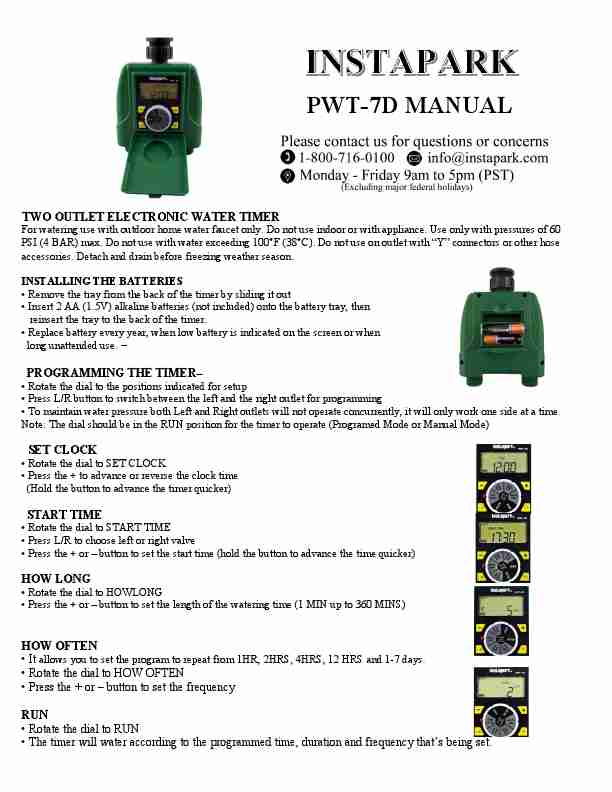 |
Instapark Pwt 7d _pdf ManualPWT-7D MANUAL
TWO OUTLET ELECTRONIC WATER TIMER
For watering use with outdoor home water faucet only. Do not use indoor or with appliance. Use only with pressures of 60 PSI (4 BAR) max. Do not use with water exceeding 100F (38C). Do not use on outlet with "Y" connectors or other hose accessories. Detach and drain before freezing weather season. INSTALLING THE BATTERIES Remove the tray from the back of the timer by sliding it out Insert 2 AA (1.5V) alkaline batteries (not included) onto... Brands:Instapark |
User Manual |
ENGLISH |
[View] |